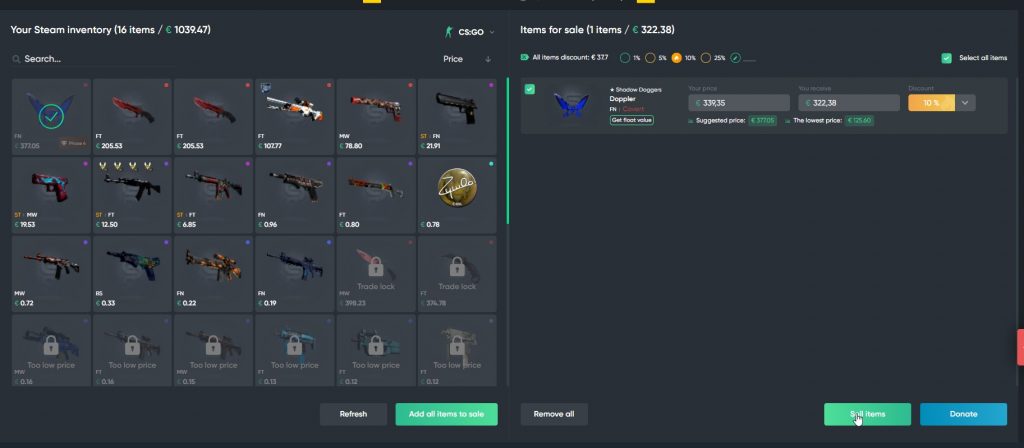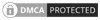- 100,000+ skins
- Works on all platforms (mobile, tablet, pc)
- Instant delivery
- Deposit in cryptocurrency, bank card...
- For all prices
- 5% fee only
- No paypal
- Few languages available
Shadowpay is a site for buying and selling CSGO skins. Here's what you need to know about the site. This article will tell you everything you need to know about shadowpay: registration, payment methods, promo codes, etc.
| 💎 Site | shadowpay.com |
| 💰 Bonus | Up to -50% |
| 💸 Mini Depot | 1.83€ |
| 📙 Language | English, Russian, Mandarin, Turkish |
| 🌍 Country | Cyprus |
| ⭐ Note | 4.2/5 |
What is Shadowpay?
Shadowpay presents itself as one of the largest marketplaces for the distribution and purchase of skin-related products. Indeed, Shadowpay is an online store that sells CSGO and Dota 2 items.
A very secure site
Today, it's hard to buy skins outside the steam market without running into scams and scammers. So you need to find a reliable and secure marketplace. Shadowpay is an excellent platform.
The platform is well organized. Its operation is admirable and inspires confidence. The site has over 300,000 users every month. This platform offers optimal security and is therefore protected against any possible scam.
Easy to use platform
The platform offers a great privilege to users. It provides them with tens of thousands of CSGO skins. You can use the filter system to tailor the search to your budget or if you are looking for a particular item.
The site is very easy to use and offers a wide range of deposit and withdrawal options. We will come back to this point later.
Buy & Sell skins
You can buy unique skins, not found anywhere else. Skins are more or less expensive depending on the pattern, the float and the demand.
You'll find skins much cheaper than on the steam market. With a much lower commission and the possibility of withdrawing their earnings, users concede part of the price in exchange for these advantages. That's why most skins are 10% to 30% cheaper than normal.
Selling skins is very simple and you decide the selling price. Once the skin is sold you can Get your funds back in cryptocurrency or on an online wallet.
However, it should be noted that this site has some drawbacks. For example, you cannot withdraw from PayPal. Also, you can't sell skins that have a value of less than 1$.
How to buy a skin on Shadowpay?
You will first have to register on shadowpay via steam. This is the basic rule.
You choose the skin that will make you happy.
Then you need to make a deposit by Credit Card, Neteller, Cryptocurrency, Skrill, Neosurf and even bank transfer.
After payment, the skin will be delivered to your account by a robot.
The advantage here is that the skin is cheaper and it is buy rare skins, unavailable on the steam market.
How to sell a skin on Shadowpay?
You can also sell your skins.
Register on the site via steam.
In the "sell items" section, select the skins you wish to sell.
The selling price will be suggested, but you can choose the price of your choice.
A bot from the site will make an exchange to keep it during the sale. Once the skin is sold, you will be credited to your shadowpay account.
You'll need to verify your account (KYC) with an ID card and proof of address. This is mandatory to prevent money laundering.
For withdrawal, you can do it with cryptocurrency, payoneer, or to your bank account.
5% of fees are taken by Shadowpay when a skin is sold on its platform.
FAQ
Who owns shadowpay?
Shadowpay remains the property of Amazing Place PTE. Limited which is administered by an anonymous person.
How old is shadowpay?
The platform has been in existence since the 2017.
Where is shadowpay located?
The site is located in Singapore and Cyprus.
Is Shadowpay legal?
Yes, Shadowpay is legal. The site has been around for many years and has several million users.
They verify the identity of users, the site is secure and has been around for many years...
They are also partnered with big CSGO gambling sites like hellcase.
Shadowpay Notice in video
Coming soon
Shadowpay Notice
Shadowpay is one of the best platforms for buying and selling skins. With a wide selection and low prices, you'll be delighted to buy on this platform. However, there's no paypal and little translation (French, German, Italian, Portuguese and Spanish are not available).